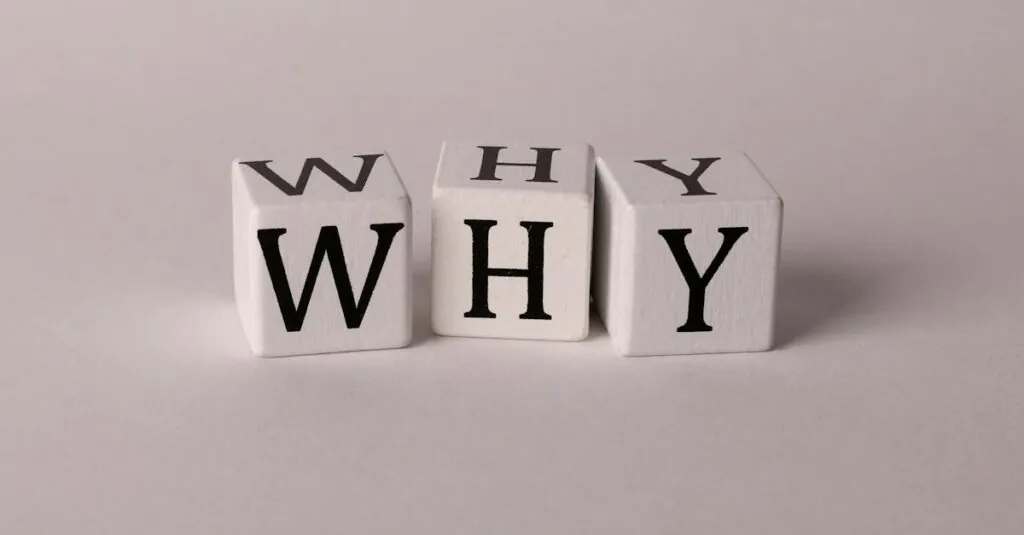Table of Contents
ToggleImagine gearing up for an epic adventure in Roblox, only to be met with the dreaded “Unable to join game” message. It’s like getting all dressed up for a party only to find out the door’s locked. Frustrating, right? You’re not alone in this digital conundrum, and understanding why this happens can save you from the agony of staring at a loading screen.
Common Reasons For Joining Issues
Players often face obstacles when trying to join games on Roblox. Understanding these common reasons can help facilitate a smoother gaming experience.
Account Settings
Incorrect account settings frequently lead to joining issues. Privacy settings on Roblox may restrict players from accessing certain games. It’s crucial to check whether the account is set to “Friends” or “No one” under privacy settings. Inappropriate age restrictions can also prevent access, particularly for younger players. Additionally, whether an account is verified can affect game participation. Players should ensure they have completed all required verification processes.
Game Privileges
Game privileges can impact a player’s ability to join games. Some games require specific permissions, such as joining game groups or owning certain items. Players might need to adjust their device’s settings or check the game’s requirements for entry. Group memberships often dictate access, so belonging to the right group becomes important. Players should confirm whether they possess any necessary permissions for the specific game they wish to access.
Technical Problems
Technical issues frequently prevent players from joining games on Roblox. A few key areas often lead to these frustrating experiences.
Internet Connectivity
Internet connectivity plays a significant role in accessing Roblox games. A strong and stable connection is crucial for seamless gameplay. If the internet is slow or drops frequently, it can cause connection errors. Players can check their Wi-Fi signal strength or switch to a wired connection for improved stability. Troubleshooting options, like restarting the router or device, can resolve temporary connectivity issues. Using a different internet network might also help determine if the problem lies within the current connection.
Platform Compatibility
Platform compatibility impacts the ability to join games on Roblox. Different devices, like PCs, consoles, and mobile phones, can have varying requirements and performance metrics. Some games function optimally on specific platforms, while others may not support all features across devices. Players should confirm that their device meets Roblox’s system requirements for optimal performance. Keeping the Roblox app updated ensures players access the latest features and fixes related to compatibility issues. Checking for software updates on the device itself can also enhance gameplay experience.
User Account Restrictions
Account restrictions on Roblox can significantly impact a player’s ability to join games. Understanding these limitations helps players navigate potential issues.
Age-Related Limitations
Age restrictions serve as a primary reason why certain users cannot access specific games. Games may restrict players under particular ages to ensure a safe environment. For instance, if a game’s rating is for ages 13 and up, users under that age won’t gain entry. Parents can adjust settings in their child’s account, but restrictions might still apply based on the game’s design. Checking age settings and ensuring alignment with game requirements is vital to ensure access.
Account Verification
Account verification enhances security and can affect game access. Users need a verified email address to join many Roblox games. This verification process ensures that account ownership is legitimate and helps prevent unauthorized access. To complete verification, players should follow the link sent to their email after signing up. If accounts remain unverified, accessing some games may become impossible. Verifying accounts promptly improves chances of a seamless gaming experience.
Troubleshooting Steps
Troubleshooting can help resolve issues preventing game access in Roblox. Following these steps can enhance the chances of joining games successfully.
Checking Device Settings
Ensure device settings align with Roblox requirements. Adjusting privacy settings often resolves joining issues. Players must enable access permissions in their device’s settings. Checking the firewall settings can also prevent restrictions on connecting to games. Review parental controls if applicable; these can limit game access based on age. Finally, confirming that the device meets Roblox’s system specifications is essential for optimal performance.
Updating Roblox
Updating Roblox frequently addresses many connectivity problems. Verify that the latest version of the Roblox app is installed. An outdated version may lack necessary features and fixes. Players can check for updates directly within the app or through their device’s app store. Restarting the device after updates ensures that changes take effect properly. Regular updates guarantee improved stability, helping players join games without interruptions.
Experiencing difficulties joining games on Roblox can be frustrating for players eager to dive into their favorite adventures. By understanding the various factors at play such as account settings internet connectivity and device compatibility players can take proactive steps to enhance their gaming experience.
Checking privacy settings verifying accounts and ensuring devices meet system requirements are essential actions to resolve access issues. Additionally troubleshooting connectivity and regularly updating the Roblox app can significantly improve the chances of seamless gameplay.
With a bit of patience and the right adjustments players can overcome these barriers and enjoy all the fun Roblox has to offer.